-
Product Description
Marketplace is a mult-vendor module, turns your store into an online marketing place where seller can manage their profile, products, attributes and orders. Admin allows the permissions and approval for each settings from seller's account creation to the products addition.
A seller signs up using account creating form, selecting to be partner of store by setting radio option to yes and filling the store/profile url (an absolute path). The added path will be checked by system if it is available seller can their details.
If admin has set the approval required for signing up, the seller can not use the marketplace services until admin allows to be the partner.
After signing up and being approved by admin, seller can manage their profile by setting up basic information, company logo, timeline photo and social accounts. Social accounts are important to increase selling of products. Seller can provide their company information in a styled format by using module's custom editor toolbar.
To create an attribute seller can go to Create attribute option from marketplace dashboard navigation. Attributes are useful for adding to the configurable products for custom options. To create a configurable product seller can got to Add New Configurable products navigation from marketplace dashboard. First process is attribute selection, after that seller can add product information. After completing product information seller can associate products by quickly adding simple products to the current configurable product.
Whenever a customer purchases a product after successful invoice, seller gets %age comission which is mentioned by admin at settings. The rest of order payment goes to admin.
Demo
Frontend Demo
User 1(Affiliated User)
username: [email protected]
Password: abc123
User 2(Simple Customer/Purchaser)
username: [email protected]
Password: abc123
Backend Demo
username: demo
Password: demo123
Features:
- A separate partner/seller profile where seller can manage the sales and configurable products accordingly
- Seller-list and products added list on marketplace landing page
- Seller can manage attributes for an available attribute set
- Seller can manage configurable product list, add new products to configurable products and add custom attributes and values to the products
- Each seller can maintain their profile by setting company logo, timeline photo and adding social accounts.
- Feedback and Rating system applied on seller's services - Feedback score appears on seller profile
- Admin control for Seller account creation and product addition permissions and approvals
- Admin can set desired commission for sellers at settings
- Marketplace dashboard where seller can view the total orders report
- Sales chart at marketplace dahboard keeps track of placed orders
- Seller can ask question regarding an issue from marketplace dashboard by clicking "Ask Question to admin" a pop up will apear with subject and regarding issue.
- Seller's products order history
- Admin can set marketplace landing page by setting text for marketplace title, description and marketplace account button
- A custom preview of a product at marketplace in admin backend for quick overview of a product added by seller.
- Admin can manage sellers and can add/remove a user to/from partner list
- Admin can pay comission manually to sellers
How it works:
1. Back-end:
After completion with the installation of marketplace, admin have to specify the marketplace settings which will effect the sellers and products.
To set the settings for marketplace module navigate to System > Configuratins > PROTECH > Marketplace and specify the settings you want.
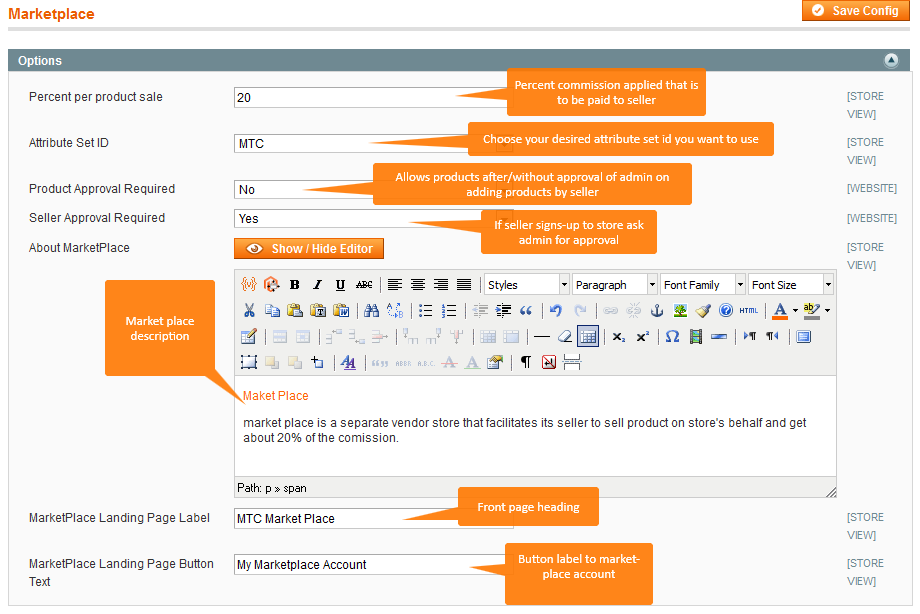
Admin can manage the marketplace products, sellers and commissions from marketplace navigation at admin panel.

Products from Marketplace contains the information grid of configurable product list which is added by sellers/partners. Admin can change status of products if approval is penfing and preview a product as an overview in a pop-up by clicking the button Prev.


Seller account is managed by navigation into Marketplace > Sellers.
Sellers from marketplace contains information about customer accounts that are registered as sellers. If a seller account needs approval admin can set the partner Status to "is partner" for approving to be the seller while "Is not Partner" to deny request of customer.

Commissions can be managed by navigation at admin to Marketplace > Commissions.
A grid containing a list of order records placed on the products of related sellers. From here admin can pay commission to seller manually.

2. Front-end:
At front-end customer can view the marketplace landing page by navigating to the marketplace by clicking from top navigation.
At landing page customer can see the list of sellers present on site and the list of products added by those sellers.

Customer can signup for a marketplace seller account by clicing button "My Market palce account". Fill the required fields and set the radio to "yes" for being a store's seller/partner.
A Seller logins same as the normal / general customer logins. But the difference is that seller has marketplace dashboard to manage the selling and products.

Seller Profile:
Seller profile matters as it provides the customers information about the associated seller shop. Seller can manage basic information, set the social links and also can preview profile to see how customers can preview his profile.

Create Attribute:
Seller can create thier custom attributes. These custom attributes are available to every other seller as well because of being Global. Seller then can use these attributes in configurable products.

Add New Configurable Products:
Sellers can add configurable products in thee steps:
i). Select the available attributes
ii). Create COnfigurable product information
iii). Quick add simple products by creating products.
If admin has set ask for approval on products then still product is a step-back. After approval from admin product appears in the collection list of seller and can be sold.
Seller get %age commission on product selling based on the commission set the admin from backend.
My Product List:
List of approved products of seller.
My Dashboard:
Dashboard displays report on product orders and commissions and helps seller to keep track of the omissions and recent placed orders by showing variations on sales chart.
Latest feedback also appears on dashboard for approval.

On any queries/issues seller can ask questions from admin which are sent as email to admin.

My Order History:
Seller can view order history on the products which he/she manages.
-
Reviews
2 Item(s)
per page[email protected] (Cyrill Johansen)
Worked the way its supposed to. (Posted on 3/9/2017)Quality [email protected] (Mark)
Nice (Posted on 3/9/2017)Quality 2 Item(s)
per page





